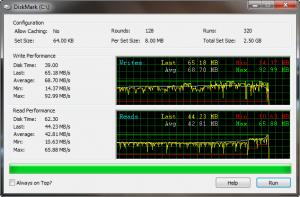DiskMark
1.0.0.8
Size: 586.42 KB
Downloads: 5267
Platform: Windows (All Versions)
If you are curios about your hard drive's performance, DiskMark can provide you with the information you need. This lightweight utility can benchmark your hard disk, to determine its reading and writing speeds. It lets you make a few simple configurations, but it does most of the work for you.
The application is absolutely free and you can have it up and running in just a few seconds, on Windows 2000 or any later edition, up to Windows 8. It provides support for both 32 and 64-bit operating systems and it doesn't have any special requirements. Also, the application does't use a significant amount of resources, so it works even on older machines.
The compact user interface displays two graphs which are filled automatically once you start a benchmarking process. The application writes and reads certain data packages to determine the hard disk's performance and it lets you choose a size for this package, as well as the number of rounds and runs it should make.
When launched, DiskMark will immediately display the options for targeting a drive, setting a package size and so on. Besides local drives, the application is capable of benchmarking removable drives as well. Once your settings are done, which should take only a few seconds, you only need to click a button and the test will start right away.
Completing a test with the application's default settings should not take too long. The results are made available during the test, on the aforementioned graphs. You can also find a few statistics next to the graphs.
Pros
The application can benchmark a hard disk, using packages which you may customize. Running and completing a test doesn't take long. DiskMark is offered free of charge and it can be installed in just a few seconds.
Cons
There are no obvious drawbacks to point out. Any information you need about your hard drive's performance can be acquired in just a few minutes with DiskMark.
DiskMark
1.0.0.8
Download
DiskMark Awards

DiskMark Editor’s Review Rating
DiskMark has been reviewed by Frederick Barton on 03 Apr 2015. Based on the user interface, features and complexity, Findmysoft has rated DiskMark 5 out of 5 stars, naming it Essential